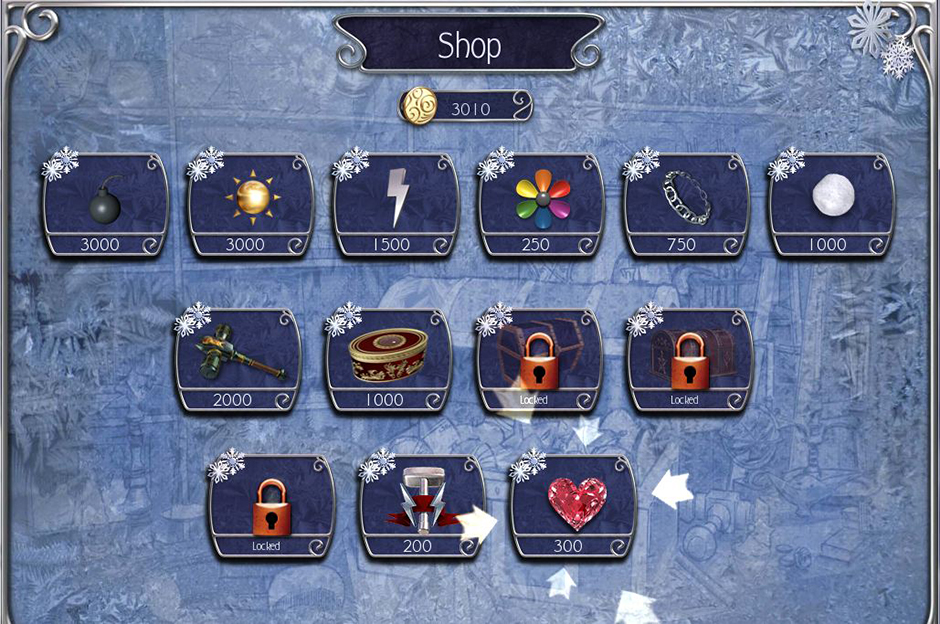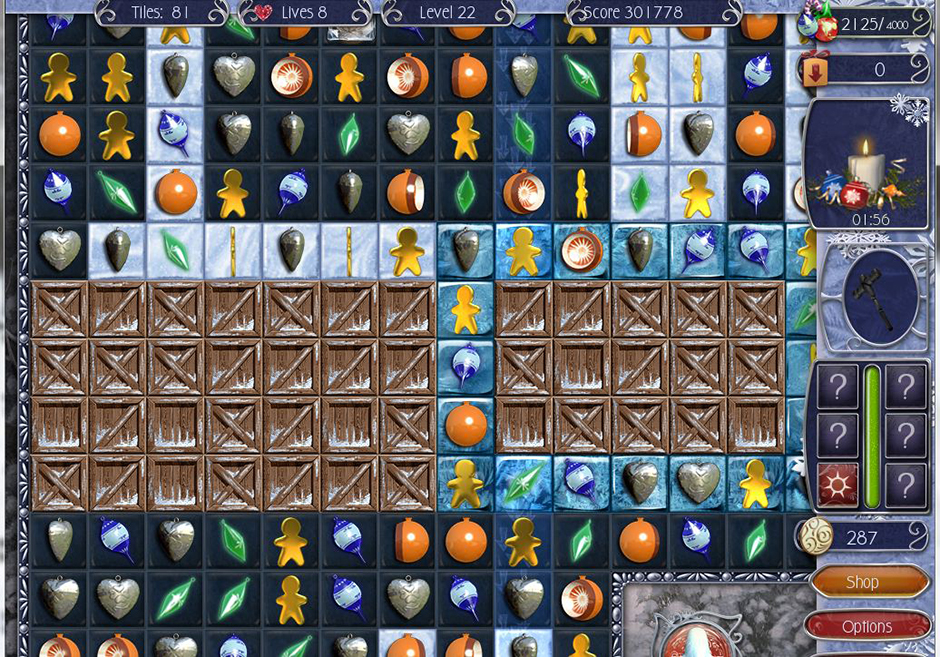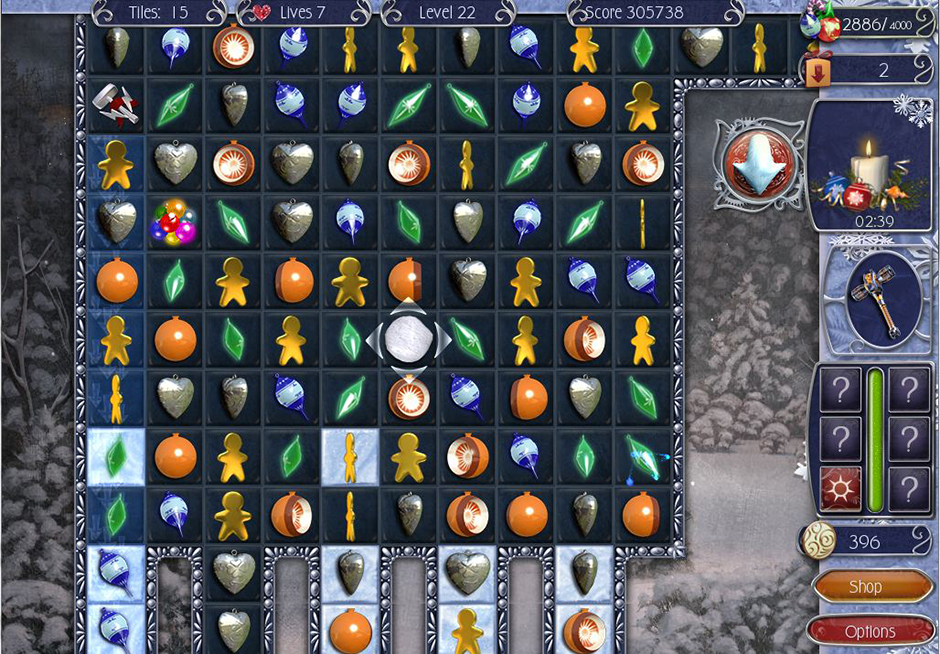Jewel Match Snowscapes is a holiday version of this popular Match 3 game series. Swap ornaments to clear away the snow and build a winter wonderland snowscape. Snowball powerups blast through frozen tiles. This guide is designed to help you get the most enjoyment from playing Jewel Match Snowscapes. Besides showing you how to play, it will give you tips and tricks for gameplay and does not contain cheats for the game.
Contents
Jewel Match Snowscapes gameplay Walkthrough
Getting Started
The first thing you must do to play Jewel Match Snowscapes is to choose a game mode. You have three choices:
- Moves Limited: This is a stress-free mode with no timer. You do, however, only have a limited number of moves to complete the level. If you go over that number, you must restart the level.
- Relaxed: You will have unlimited moves and no timer when you play in relaxed mode. The drawback is that your gold reward is lower, so it will take you more gameplay to buy powerups.
- Time Limited: There is no limit as to the number of moves you can make, but you are racing against the clock. When you time is almost up, you are given a choice to either use a life to buy more time or risk losing the level.
To finish a level, clear all the snow tiles and collect all magical elements from the boards. As the game progresses, you have choices to buy powerups and buy elements to create a winter wonderland snowscape.
How to Play
This is a basic Match 3 game. Swap tiles to match three or more ornaments of the same color. You gain points from every match. To finish the level, you must clear all the snow tiles from the board and drop any amulets to the bottom of the board. To clear snow tiles, match ornaments covering them. You gain gold for every snow tile cleared.
At the end of each level, you will be taken to your snowscape. Use your points to purchase elements for your garden.
Moving the Board
The game board is often larger than the size of your screen. You have two ways to scroll the board. The first is to make matches on the edges of the board. The board will automatically move to center on the most recently cleared tile. You can also click and hold the right mouse button to move the screen. If you are playing on a touchscreen, use two fingers to scroll.
You cannot switch to a different board by scrolling. To switch boards, click on the arrows. Sometimes an arrow will be available immediately. Other times, you have to complete certain actions before an arrow is available, such as clearing a board or removing a key.
Completing a Level
To finish a level, you must clear all snow tiles from all the boards in that level, and remove all amulets. When a board is completed you will get a message and the border of that board will change from red to green. When a board is complete, click on an arrow to move to the next board.
Often, simply clearing a board will unlock the arrow. Other locked arrows need a key. To unlock an arrow, remove the key by clearing ornaments beneath it and bringing it to the bottom of the board. Once removed, the key will automatically unlock the arrow. The screen will quickly move to show you what the key unlocked, and then move back to where you removed the key. Keys, and other elements such as amulets, can also be removed by snowballs.
Hammer
You are automatically supplied with a hammer. The hammer refills as you clear ornaments. The original hammer simply removes a single tile. You can buy bigger hammers in the shop.
Spells, Upgrades, and Refills
To boost your game play, you can buy spells, upgrades, and refills in the shop. You can access the shop at any time during a level.
Spells
After you purchase a spell, you can collect mana to charge the spell. These are powerful tools to help you clear large portions of the board. The following list explains what they basic spells do. You can purchase powerful upgrades for each spell.
- Bomb: destroys a 3×3 grid at the spot of impact.
- Fireball: destroys 3 cells to the right, left, above, and below the spot of impact.
- Lightning; sends a flash that randomly bounces around the board, clearing five tiles.
- Chroma Frenzy: converts 6 random ornaments into a snowball.
- Chain Destroyer: removes chains in a 3×3 grid at the spot of impact.
- Snowball: converts 2 random ornaments into a snowball
Other upgrades you purchase are to increase the size of the hammer and of the chest where your points are stores. You can also purchase mana to fill all spells, a complete hammer refill, and extra lives.
Obstructions
As you progress through the levels, clearing the board becomes more difficult. You will encounter a number of obstruction that need to be removed.
- Fog: Black fog can cover a portion of a board. You clear the fog by making matches close to the fog.
- Chains: A single or double chain may lock an ornament into place. You clear the chain by including the locked piece in a match. You need to do this twice to remove a double chain.
- Wooden Boxes: Boxes may be hiding snow tiles or magical items. Clear a wooden box by making a match adjacent to it.
- Locked Portions or Arrows: Sometimes sections of a board will be locked, and you must unlock that portion for it to fill with ornaments so you can remove the snow tiles. A key needs to be dropped to the bottom of the board by clearing ornaments below it. Keys and locks are color coded. The key for a specific board may be on a different board in the level.
- Safe: A safe is a large tile with a number in the center. You must make the given number of matches adjacent to the safe to clear it.
- Frozen Piece: A frozen piece may be hiding a bag of gold or a hammer which, when dropped to the bottom of the grid, will completely refill your hammer.
Special Pieces
Special pieces may be found on a board or may be made by matches. These can be powerful tools to help you clear levels.
- Atomic Pieces: Occasionally you will see ornaments that have blue lines encircling it. If you include an atomic piece in a match, you will clear a 3×3 grid around the atomic piece.
- Stomper: You activate a Stomper when you make a match next to it. This special piece stomps down the board, clearing everything below it.
- Rainbow Tile: Make a rainbow tile by including 4 ornaments in a match. A rainbow tile matches with any ornament.
- Snowball: When you include 5 or more ornaments in a match you will create a snowball. Depending on the configuration of the match, clicking on the snowball will remove all of the tiles to either side and/or above and below the snowball.
Tips & Tricks
Following are some tips and tricks to help you enjoy your game. They are not cheats or hacks, but may be helpful if you are new to Match 3 games.
- When your hammer is fully charged, remember to use is. The maximum upgrade to the hammer will clear every ornament of the type you use it on, including chains and ice cubes.
- Check your shop often to purchase spells and upgrades as soon as you have enough gold.
- Look for large matches. It may be more beneficial to make a large match that will create a snowball than a 3-ornament.
- Strategic matches can get you more points. Horizontal matches have a greater likelihood of creating combo matches than vertical. Also, try to make matches toward the bottom of the board for greater possibility of multiple combos.
Congratulations! You’ve completed our Jewel Match Snowscapes Walkthrough! For more great tips and tricks, visit our blog!
Delicious – Emily’s Hopes and Fears Walkthrough
Big City Adventure – Shanghai Walkthrough
Building the Great Wall of China 2 Walkthrough
The Jewel Match Snowscapes Walkthrough is meant as a guide and does not contain cheats, hacks, or serials.